| |
|
|
|
This page is an archive of previously-published content. The information was accurate at the time it was published; however, the information may no longer be accurate or complete. If you have any questions about current Car-Part products, please contact your sales or support rep.
 |
 |
| Volume 01 - Issue 07 |
May 14, 2008 |
 |

|
Car-Part Messaging with Live Chat
Connect to buyers instantly
Boost your sales with the ability to chat with buyers about parts! Car-Part Messaging with Live Chat is an instant messaging service connecting you to anyone who searches for parts on your website or Car-Part.com. This easy service allows you to communicate in real-time about the parts you have available to sell.
|
 |
|
When a customer searches for parts on your individual website or on Car-Part.com, a Live Chat icon will appear next to the search results. If this customer wants to ask your salesperson a question about this part before coming to your business or buying it, your salesperson can communicate with the customer quickly and easily. You know who your buyer is - when customers begin a chat, they must supply their name, e-mail, and zip code, and identify themselves as consumers, shops, or insurance companies. Part information is automatically sent to you, including the part, year, model, price, grade, and stock number. This saves time and decreases typing errors, and leads to less confusion, fewer returned products, and more return customers!
By answering questions, offering quick online communication, and verifying information, you can make that sale! Car-Part Messaging with Live Chat is offered as part of the Car-Part Gold package. To learn more about Car-Part Messaging or the Gold package, contact your salesperson.
|
 |
|
 |
| |
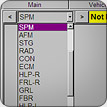 |
Did You Know?
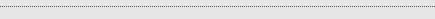
If you want to inventory a specific part in Partmate®, you don't need to look through your whole part code list to find it. With the part code list selected, simply type the first letter of the part code you need. Every time you press that key, you will scroll to the next part in the part code list that starts with that letter. You can press that key until the appropriate part has been selected. |
|
 |
|
 |
|
 |
 |
Understanding Side Designations in Checkmate
Pay special attention to "LH" and "RH"
Checkmate users may notice "LH" and "RH" designations on certain parts while entering and searching their inventory, but many of these users are confused about how those codes affect parts that do not always require a side designation. Read on to discover how to interpret these inventory search results. |
"LH" and "RH" are descriptive codes which mean "left-hand" and "right-hand," respectively. For some parts, there is only a "LH" or "RH" designation on certain vehicles. For example, a BWN (back window) may only have a single unit in some vehicles (like a car), or may have both an "LH" and "RH" in others (like a van or SUV). When you look up a back window for any vehicle, a side designation is not required because some cars don't have multiple back windows. So, when searching, it doesn't matter whether or not you designate a side. The interchange number will be the same for both back windows on a vehicle that has more than one, so Checkmate will show you all windows no matter which side you are trying to look up.
For example, if you inventory a BWN for a 1999 Chevy Tahoe, you will have a choice of parts with the same interchange number. However, in the description of these parts you will see a side designation ("LH" or "RH"). If you inventory a left-hand window, and then want to look up a right-hand window from your "Find and Sell" screen, you will see the left-hand window that you just inventoried. The fact that these two windows have the same interchange number does not mean that they will interchange from side to side. If the part does fit both sides, it will usually say so in the notes.
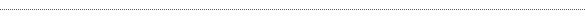
©2007-2008 Car-Part.com. All rights reserved.
|
 |
 |
 |
 |
 |
 |
 |
 |
 |
 |
 |
|