| |
|
|
|
This page is an archive of previously-published content. The information was accurate at the time it was published; however, the information may no longer be accurate or complete. If you have any questions about current Car-Part products, please contact your sales or support rep.
 |
 |
| Volume 02 - Issue 15 |
October 16, 2009 |
 |

|
Remembering to Remove Mercury Switches
|
Add MRG and MRL to inventory programs
Various automobiles use mercury switches and bulbs that contain mercury. While bulbs are still used in some vehicles, the switches were phased out in 2003 models. If this mercury (whether in a switch or a bulb) is not removed from scrap vehicles, it may be emitted into the atmosphere, causing environmental damage. Many states require automotive recyclers to remove mercury switches from scrap vehicles for this reason, and in 2007 the Environmental Protection Agency (EPA) issued new air-emission standards which required many steel manufacturers to buy motor-vehicle scrap from providers participating in an EPA-approved mercury switch removal program.
|
|
To remind you to have these mercury switches removed during the dismantling process, you can add the code to Partmate™ and/or Checkmate® so it will appear in the dismantler report. In Partmate (Checkmate version only), both the gaseous mercury switch (MRG) and liquid mercury switch (MRL) are automatically included in the provided parts filter lists. To add the mercury switch to a personalized parts filter list, go to Edit>Part List, select the appropriate filter name from the drop-down list, click the Add a Part button, and select the part you want to add. Once you have added the MRG and MRL to a part list, they will automatically print on your Dismantling Instructions Report. In the Mercury Location section of that report, there will be a list outlining all the places mercury can be found on this vehicle, and in which form (liquid or gas). In Checkmate, you can add the mercury switch by going to your Setup Order of Parts list, at 2,3,4 (I12 in Classic).
|
|
After you have removed your mercury switches, you can recycle them. Mercury switch recycling programs usually provide you storage buckets for the removed mercury switches. Once these mercury switches are removed, you send them in to be recycled, retorted, or otherwise disposed. When you send your bucket of switches in, you generally get reimbursed for each switch. There are multiple mercury switch recycling programs. If you do not currently participate in one, one option is the End of Life Vehicle Solutions. Be sure to check the laws where you operate your business to ensure that you know which parts you must remove due to mercury concerns.
|
 |
|
 |
| |
|
Did You Know?
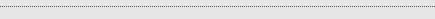
Checkmate customers should be sure to use UCM (undercarriage crossmember) for engine and rear crossmembers. While there is an ECR (engine crossmember) part code, it is not supported with interchange and can potentially cause lost sales opportunities. Any crossmembers inventoried with the ECR part code should be changed to UCM.
The only exceptions to this rule are the Chevrolet Astro and the GMC Safari vans. Although these vans do have what some would consider a crossmember, they are covered under the FRM (frame assembly) part code. Transmission crossmembers are not covered under the UCM interchange. They should be inventoried using the TCM (transmission crossmember) part code.
|
|
 |
|
 |
Checkmate Supports Numeric Part Codes
If you have recently converted from a different inventory management system, you may not realize that the numeric part codes you are accustomed to using are fine to use while looking up parts in Checkmate®.
|

|
|
In some situations, you may find that your part is associated with more than one Checkmate part code. When two part codes are found for the same/similar part, such as AFM (air flow meter) and SAI (sensor for air flow), the correct one to use is the one with interchange. If the part does not fit one of the descriptions, just enter 0 (zero) for no interchange.
Many parts that are exactly the same are called different names by the manufacturers. If you encounter this situation and would like assistance, you are encouraged to call your support rep or send a message to the Checkmate Support chat room for advice.
|
|
 |
|
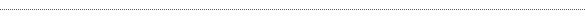
©2009 Car-Part.com. All rights reserved.
All trademarks are the properties of their respective owners.
|
 |
 |
 |
 |
 |
 |
 |
 |
 |
 |
 |
|