| | | |
This page is an archive of previously-published content. The information was accurate at the time it was published; however, the information may no longer be accurate or complete. If you have any questions about current Car-Part products, please contact your sales or support rep.
 |
| Volume 9 - Issue 1 |
 |
Free Videos and Webinars for Checkmate Sales Pro
If you're an Internet Checkmate customer, you were recently mailed a CD with an upgrade that included the new Checkmate Sales Pro! You can open it by clicking the new cash register icon in Checkmate Workstation.
Checkmate Sales Pro is a completely redesigned workflow for the finding and selling process - a new way to do familiar functions. It features a brand new, modern and intuitive interface. It's lightning fast, easy to use, and comes with great new features recyclers have been looking forward to. To help you get acquainted with Checkmate Sales Pro, we have some great training options for you:
Webinar
We're currently holding a series of Checkmate Sales Pro "Boot Camp" webinars. These interactive webinars give you a chance to try out Checkmate Sales Pro with the guidance of our experienced trainers and developers. This online class is very similar to the Sales Pro Boot Camp that was offered at this year's Car-Part Industry Conference. Each session lasts about two hours, and will take you through the entire process of finding and selling parts. This gives you the chance to get used to Sales Pro in an online training environment that resembles a normal recycling business (so you don't have to experiment on your own system). The Boot Camp is free for Internet Checkmate customers, but pre-registration is required and each class is limited to 20 participants. Click here to check out the calendar and sign up!
Online Training
We also have a video demonstration of Checkmate Sales Pro available online. This option is great if the webinars don't work with your schedule, or if you just want to refresh your skills! To watch the video, visit our Products site's Checkmate Training page. Find the Checkmate Sales Pro box at the top of the page, and click the Checkmate Sales Pro Basics video link. The video is only about 25 minutes long. You can watch the whole video, or just select a section to watch a specific topic. To get the most out of this video, we suggest you use the "full screen" button (If you need login information for this video, contact your sales rep or call our main office at 859-344-1925.)
User Guide
Do you learn better by reading at your own pace? We also have a written user guide on our Products site's Checkmate Training page. Find it in the Checkmate Sales Pro box at the top of the page. (If you need login information for this guide, contact your sales rep or call our main office at 859-344-1925.)
One-on-One Training
Need more personalized training? We offer free training over the phone! To set up a time to talk to us one-on-one, call us at 859-344-1925 and ask to schedule Checkmate Phone Training.
We are really excited about the improved workflow and interface with Checkmate Sales Pro. But if you prefer to use the Checkmate Retro interface (the character-based interface you are used to), don't worry - it's not going anywhere. Every user at your business can choose the option that works best for them.
|
 | |  |
| |  | Did You Know?
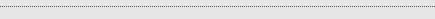 When someone visits Car-Part.com from a phone, tablet, or other mobile device, they are automatically directed to a mobile-friendly search page. Searches made on our mobile website and mobile app only display parts from Car-Part Gold recyclers! Review this Car-Part Scoop from November to learn more.
When someone visits Car-Part.com from a phone, tablet, or other mobile device, they are automatically directed to a mobile-friendly search page. Searches made on our mobile website and mobile app only display parts from Car-Part Gold recyclers! Review this Car-Part Scoop from November to learn more.
| |
 | |  |
|
|
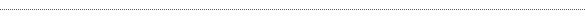
© 2016 Car-Part.com. All rights reserved.
All trademarks are the properties of their respective owners.
|
 |  |  |  |  |  |
|