
|
|
|
Order Trakker works closely with:
Multiple products can be
bundled to save you money.
Contact your salesperson for
details.
Order Trakker is part of Checkmate Workstation. Order Trakker integrates fully with Checkmate Sales Pro, so you can track the status of your work orders from the time of the sale until the part is in the customer's hands.
When a work order is created in Checkmate and sent to Order Trakker, the parts from the work order can automatically be added to Order Trakker work queues. These queues act as "to do" lists. For example, you can have a queue for parts that need to be retrieved from the yard, parts in the warehouse, or parts that require dismantling. Parts are automatically placed in the appropriate queues, so your team can immediately begin working on the order. Work queues are fully customizable so you can adapt them to fit your workflow.
You can also assign parts to specific people, so everyone on your team always knows exactly what they're responsible for.
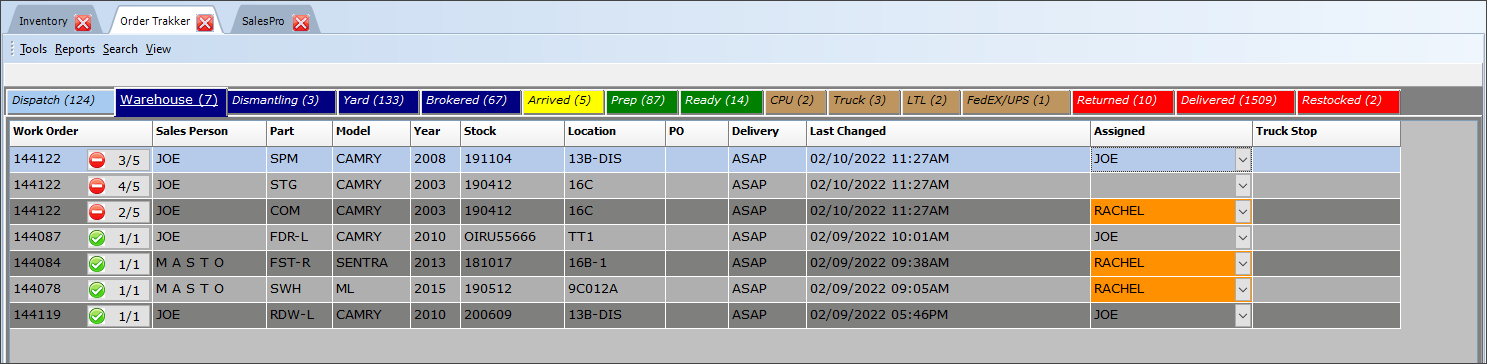
When work is completed, color-coded buttons make it easy to update the status and move the part to the next step.
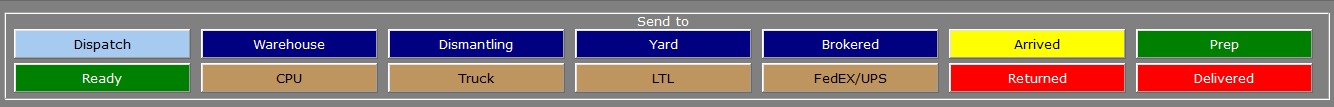
When there are multiple parts on a work order, it's easy to see where each part is in the production process, so you know when the whole order is ready to go.
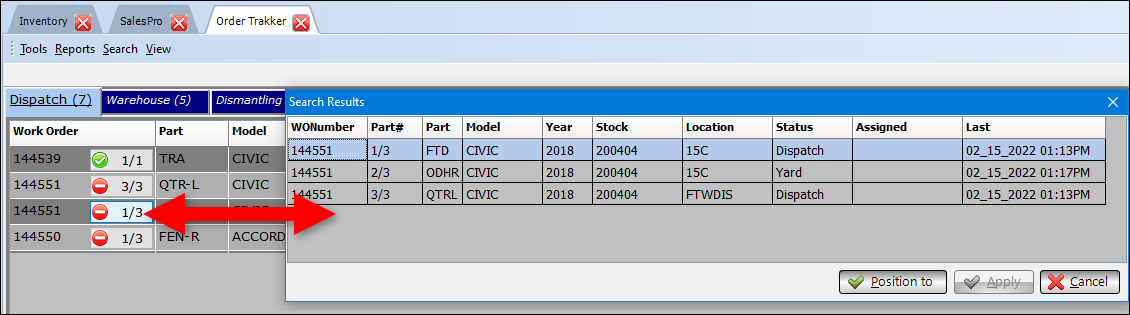
As the part is pulled, inspected, prepped, and shipped or delivered, each person who works on an order is recorded with the completion of the step. These updates are automatically recorded so you can always see the current status of the order and look at the history of the work that was done.
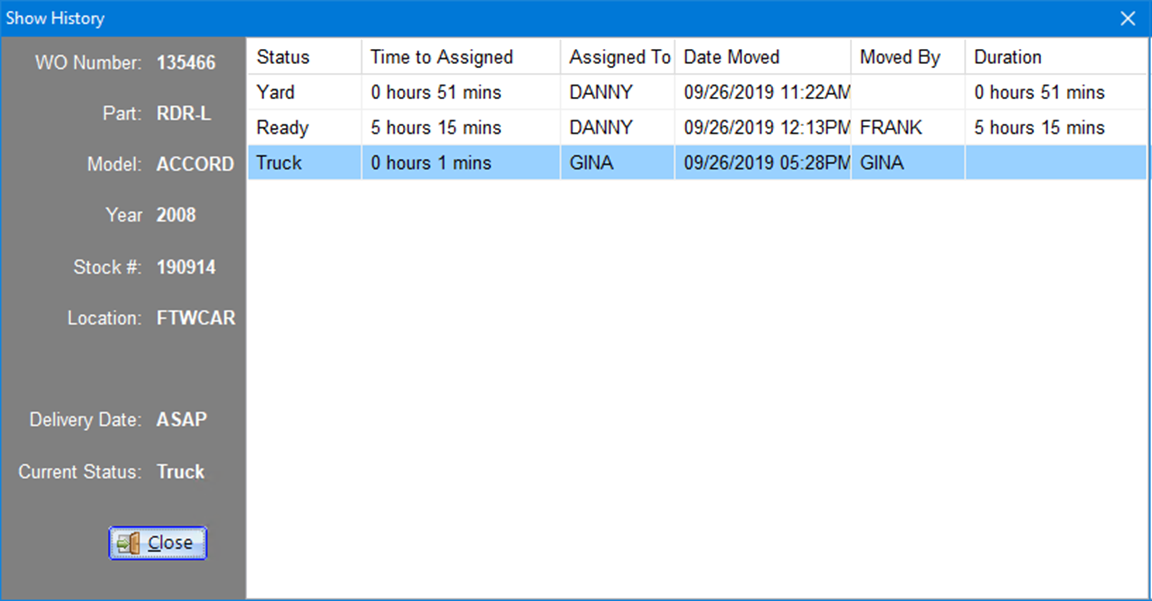
Additionally, your salespeople can see the order's Order Trakker status in Sales Pro and Checkmate Retro.
Catch potential production problems early with several gadgets in Checkmate Dashboard that alert you to overdue work orders and highlight work that needs to be assigned in Order Trakker.
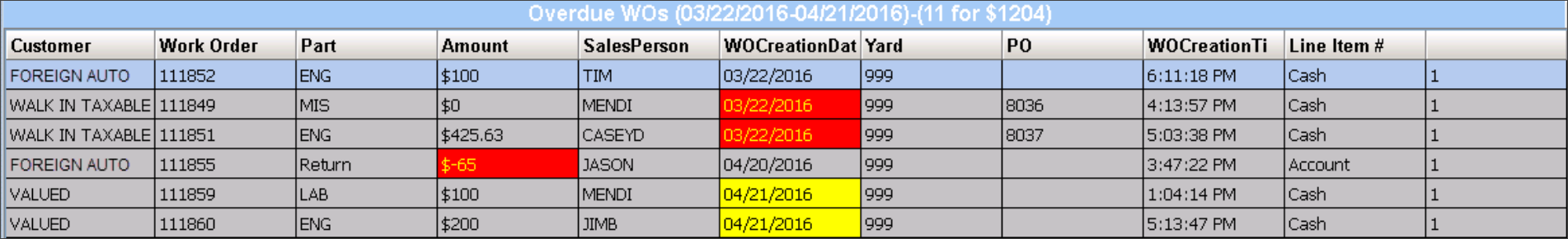
The Truck Routing Report gives your local delivery truck drivers a report so they know exactly where to go, the order to make stops in, and the payments that need to be collected.
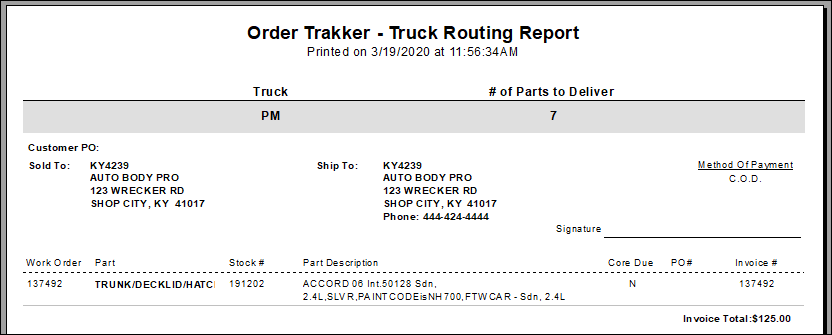
When an order is shipped via UPS, you can record the UPSŪ tracking number and easily open the UPS website to track the package.
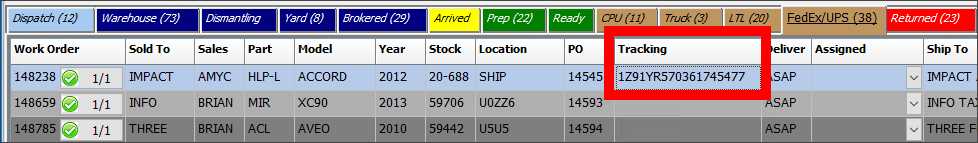
When the part is in the customer's hands, move it to the Delivered tab in Order Trakker (don't worry, you can still view the work history of the order).
Send parts to EZ-Route to plan routes and track delivery.
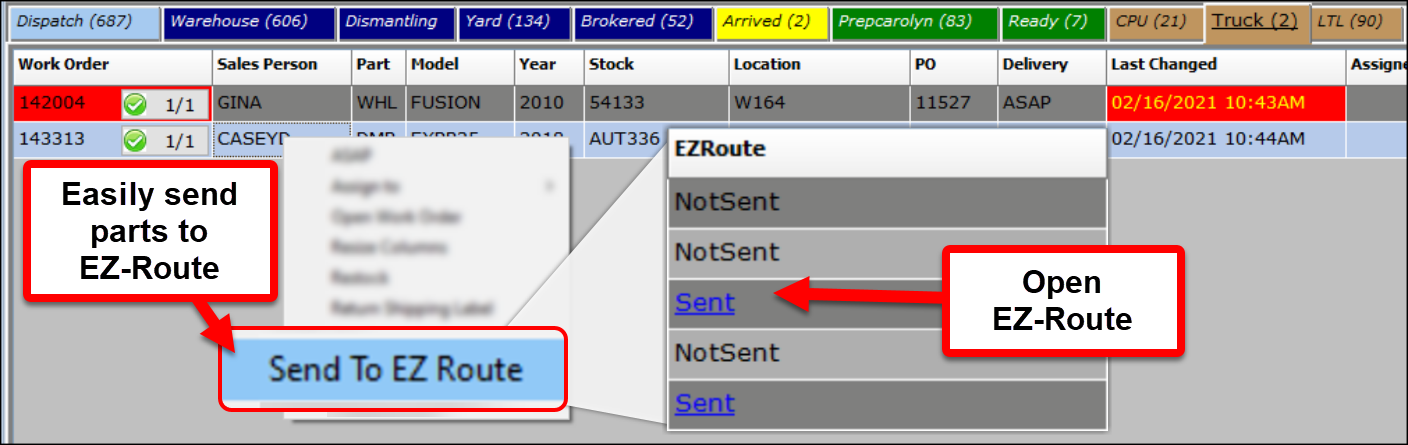
If a part is returned, that can be tracked too, whether the part needs to be picked up, inspected, put back in stock, or have the description edited or work history reviewed.
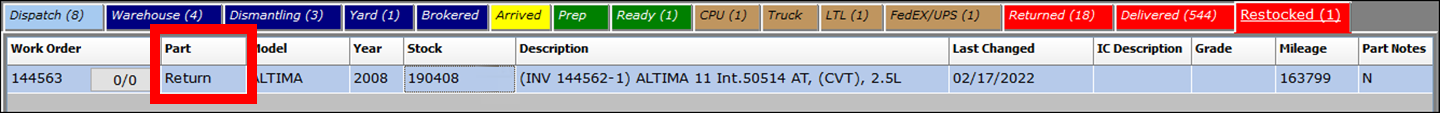
With Order Trakker, you always know where parts are and who has worked on the orders, from time of sale, to inspection, to delivery! Ready to boost productivity, reduce errors, and enhance the efficiency of your business? .
Hardware/Software Requirements or Contact Your Sales Rep
|
|
 |


Questions about our products?
Call Car-Part at (859) 344-1925. You can also reach us via email for sales assistance or general information.

 |