
|
|
|
|
= login required Click here to request login via iCPM, or call 859-344-1925
 What's New
What's New
 Tutorials / Videos
Tutorials / Videos
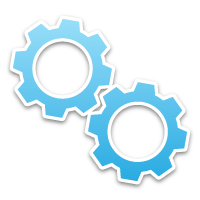 Interchange
Interchange
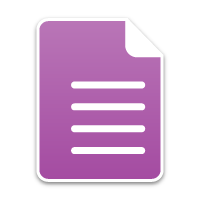 User Guides
User Guides
 What's New
What's New
Checkmate Sales Pro: Quotes (Beginner) (April 30, 2025 Virtual World Tour) (27:19)
Checkmate Sales Pro: Purchase Orders & Extra Sales (Beginner to Advanced) (April 30, 2025 Virtual World Tour) (42:18)
Checkmate Sales Pro: Warranties, Discounts, Freight, Pick Slips, & More (Advanced) (April 30, 2025 Virtual World Tour) (42:25)
Taking Multiple Payment Methods (May 1, 2025 Virtual World Tour) (3:46)
Crediting/Exchanging a Part (In & Out Invoice) (May 1, 2025 Virtual World Tour) (3:21)
Credits/Returns for Parts (Front Counter) vs. Issuing Account Credits (Back Office) (May 1, 2025 Virtual World Tour) (5:29)
Creating Customer Accounts (May 1, 2025 Virtual World Tour) (16:09)
What to Do If a Posted Invoice Has an Amount Due (May 1, 2025 Virtual World Tour) (3:50)
What Do the Yellow/Red Hands Mean in Sales Pro? (May 1, 2025 Virtual World Tour) (0:45)
Automatically Select Alternative Vehicles in Sales Pro (1:16)
Checkmate 2025R1 New Features (CO2e Savings, Resync eBay Listings, New/Improved Excel Reports)
Opening and Closing Sales Pro & Inventory Pro Tabs (3:24)
Selling Parts from Inventory (2:12)
Selling Parts from a Quote (2:53)
Selling Parts Not in Inventory (6:06)
Selling Parts with Car-Part Exchange (3:08)
Quoting a Part (1:24)
Crediting and Returning Parts (3:03)
Recommend Column Key
Search Orders (Search quotes, work orders, invoices, and purchase orders) (7:04)
Checkmate 2024R4 New Features (Search Orders in Sales Pro, 20 Popular Collision Parts Report, and improvements to eBay Item Specifics workflow)
Research Parts using the "Wildcard" Method (4:01)
AUT vs VUC: Tracking Vehicles in Checkmate (Infographic)
How to Inventory and Sell Tires with Checkmate
Checkmate and EZ-QC (Order Manager): Integration Guide
 Tutorials / Videos
Tutorials / Videos
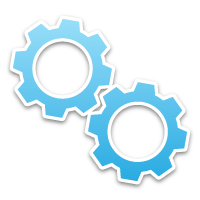 Interchange
Interchange
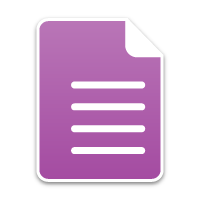 User Guides
User Guides
Password-protected content is available only to Car-Part customers. If you experience difficulty viewing PDF files, download Adobe Reader here.
|
|
 |


Questions about our products?
Call Car-Part at (859) 344-1925. You can also reach us via email for sales assistance or general information.

|
