
|
|
|
|
= login required Click here to request login via iCPM, or call 859-344-1925
 What's New
What's New
 Tutorials / Videos
Tutorials / Videos
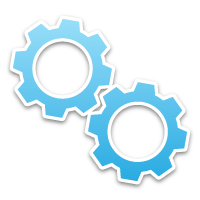 Interchange
Interchange
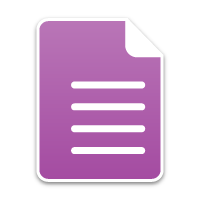 User Guides
User Guides
 What's New
What's New
Backup Checkmate Data & Part Images
Checkmate 2025R3 New Features (eBay features in Inventory Pro, New Reports, Sales Pro Improvements)
Delete a Part When It's Removed from a Work Order (1:09)
Edit an Invoice Note on a Posted Invoice (0:53)
See All User Activity (1:08)
Find Parts with Images or Parts without Images (2:51)
Checkmate Sales Pro: Quotes (Beginner) (April 30, 2025 Virtual World Tour) (27:19)
Checkmate Sales Pro: Purchase Orders & Extra Sales (Beginner to Advanced) (April 30, 2025 Virtual World Tour) (42:18)
Checkmate Sales Pro: Warranties, Discounts, Freight, Pick Slips, & More (Advanced) (April 30, 2025 Virtual World Tour) (42:25)
Opening and Closing Sales Pro & Inventory Pro Tabs (3:24)
Taking Multiple Payment Methods (3:46)
Crediting/Exchanging a Part (In & Out Invoice) (3:21)
Credits/Returns for Parts (Front Counter) vs. Issuing Account Credits (Back Office) (5:29)
Creating Customer Accounts (16:09)
What to Do If a Posted Invoice Has an Amount Due (3:50)
What Do the Yellow/Red Hands Mean in Sales Pro? (0:45)
Automatically Select Alternative Vehicles in Sales Pro (1:16)
Checkmate 2025R1 New Features (CO2e Savings, Resync eBay Listings, New/Improved Excel Reports)
Selling Parts with Car-Part Exchange (3:08)
 Tutorials / Videos
Tutorials / Videos
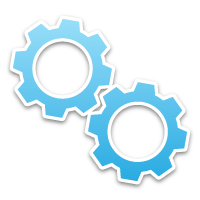 Interchange
Interchange
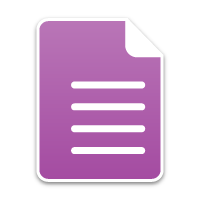 User Guides
User Guides
Checkmate 2025R3 New Features (eBay features in Inventory Pro, New Reports, Sales Pro Improvements)
Checkmate 2025R1 New Features (CO2e Savings, Resync eBay Listings, New/Improved Excel Reports)
Checkmate 2024R4 New Features (Search Orders in Sales Pro, 20 Popular Collision Parts Report, and improvements to eBay Item Specifics workflow)
Checkmate Sales Pro User Guide
How to Inventory and Sell Tires with Checkmate
Miscellaneous User Guides
Backup Checkmate Data & Part Images
How to Mark Images as Primary or Private
Recommend Column Key
Checkmate and EZ-QC (Order Manager): Integration Guide
Computer Maintenance Checklist
Common Checkmate Part Codes
Checkmate Part Codes (Excel Format)
Keyboard Shortcuts
Checkmate Part Colors (Desktop Guide)
AUT vs VUC: Tracking Vehicles in Checkmate (Infographic)
Private Part Notes: Checkmate, Partmate, and Photomate
Car-Part Exchange User Guide
Review Parts: Checkmate, Partmate, Photomate
Importing Checkmate Data to Excel
Password Privileges for Checkmate
Loading Paper into the Okidata® ML320 Printer
Checkmate NMVTIS Reporting Guide
Password-protected content is available only to Car-Part customers. If you experience difficulty viewing PDF files, download Adobe Reader here.
|
|
 |


Questions about our products?
Call Car-Part at (859) 344-1925. You can also reach us via email for sales assistance or general information.

|
